Switch between multiple Flutter versions using fvm in win
1. install fvm
- Configuring the Dart Environment
- mac You need to download and install it in your market
- Installation completion input
dart --versionCheck for successful installation (administrator permissions required) - Download FVM input command
bash
dart pub global activate fvm- After the completion of the following picture
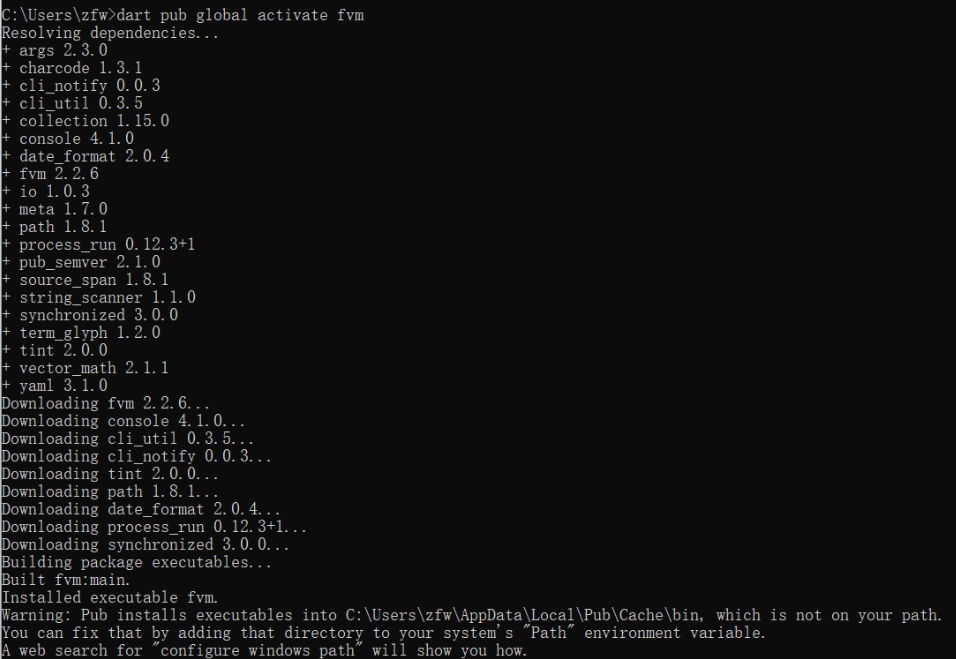
- Configure fvm environment variables (that is, where to configure FVM downloads)
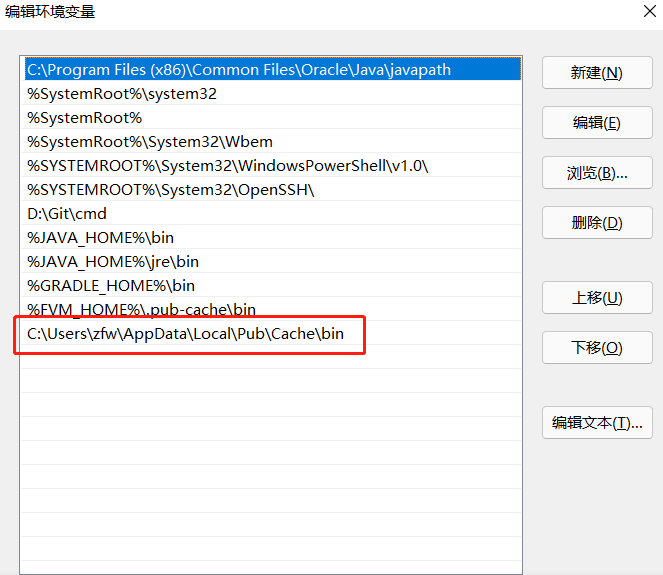
- Configure fvm to download flutter address, do not download to drive C
- In cmd, type fvm config --cache-path xxxx where Flutter is downloaded from your computer
- After the installation is complete, run fvm install xxxx to specify the version
- How do I view the
fvm releasescommand to download the version you need - How to switch the version of the
fvm use xxxxcommand PS You need to note that you must run this command in the project directory and have administrator rights otherwise an error will be reported - Then go to your
vscodeand executeflutter runand you will see the version you switched