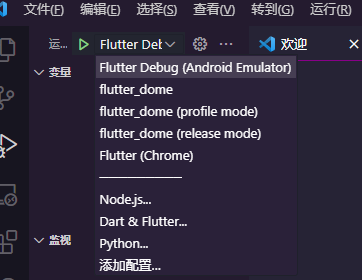vs code Use flutter
1.install vs code
2.vs code install flutter plugin
Or search the plugin store for an installation
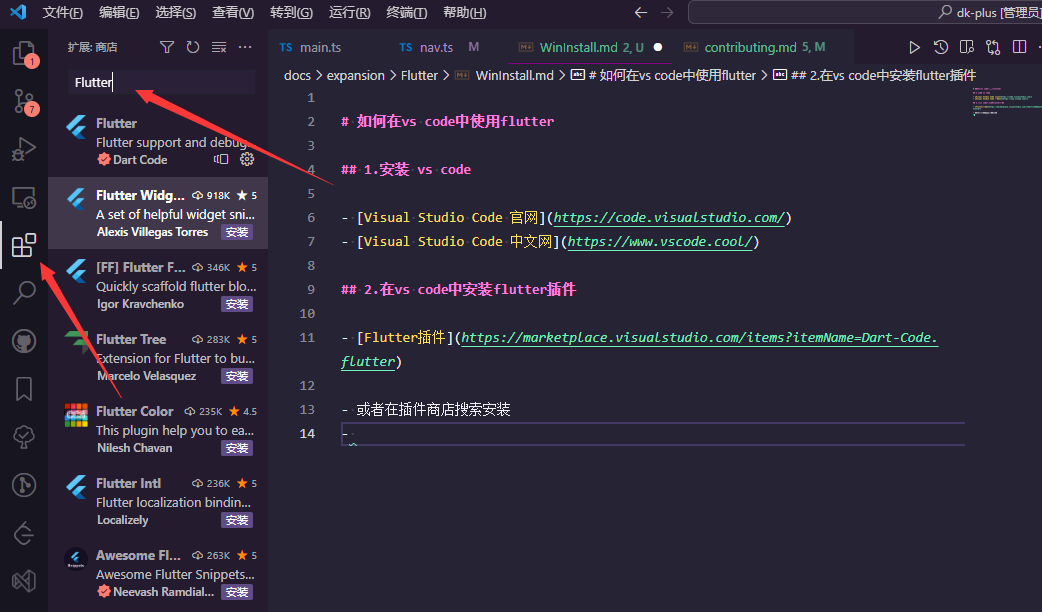
After the installation is complete, please restart vs code
enter vs code Execute shortcut key
Ctrl+Shift+PinputflutterCheck whether the installation is successfulIf search succeeds
FlutterThe following screen will appear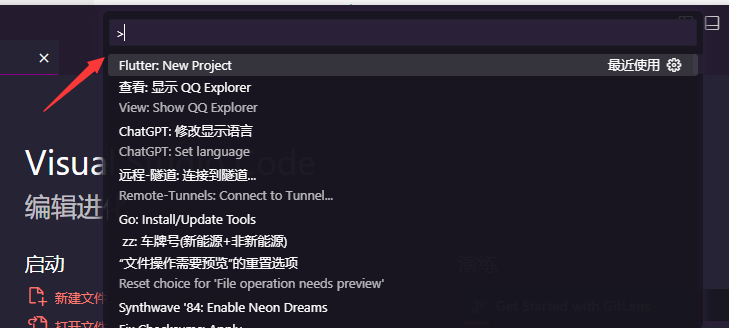
Entry selection
Flutter: New ProjectThe following screen will appear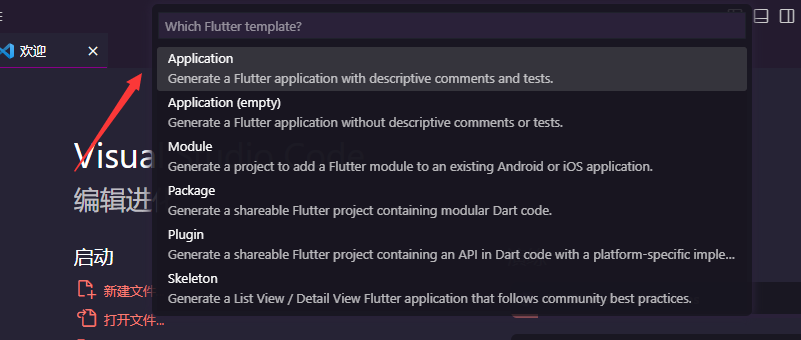
Select
ApplicationEnter the following interface project storage path to see where you feel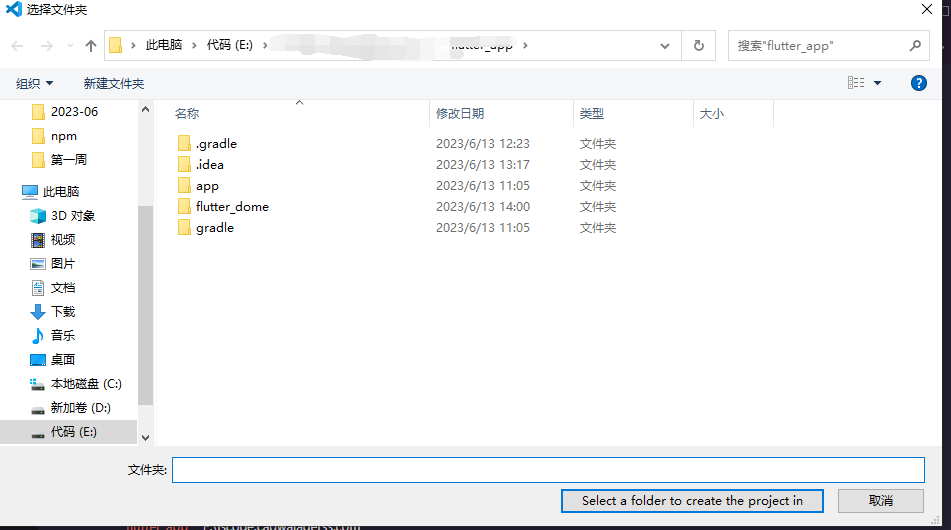
When you create a project after entering a directory, the current is automatically loaded
Flutter SDKThe version of the package required is not down please technology onlineAfter the creation is successful, the figure is shown
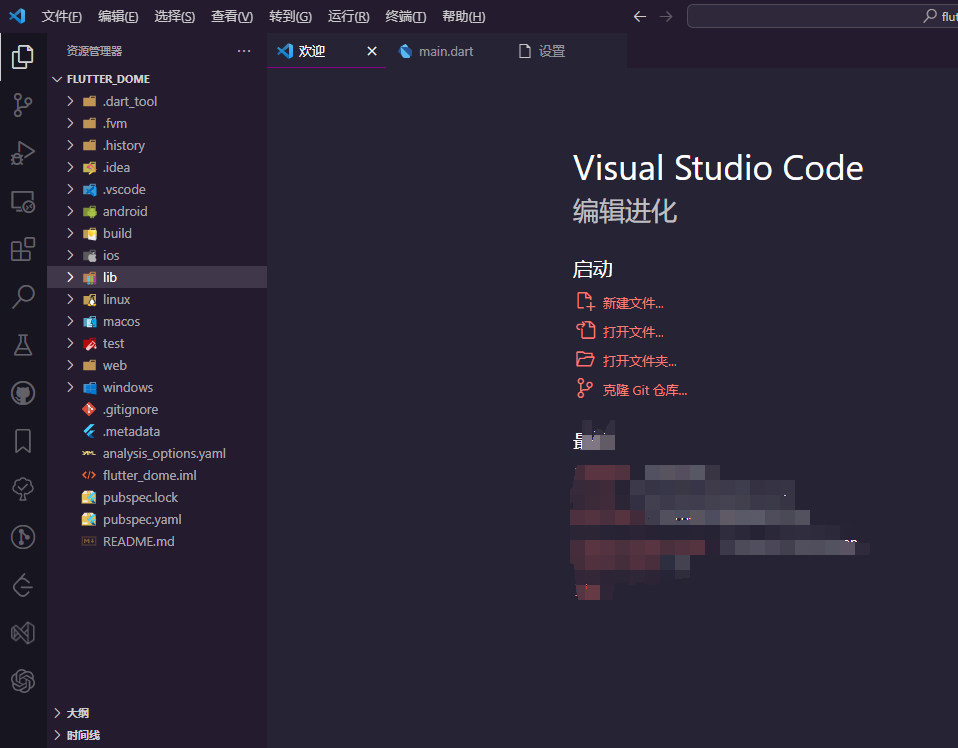
Execute startup project flutter run You'll see the version run
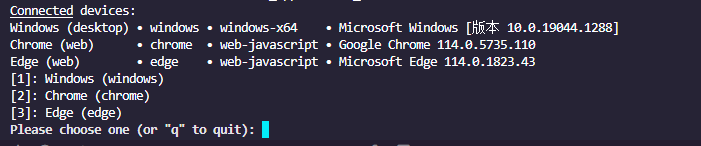
Just select the serial number
If you want to project weak update, press F5 to open debugging and select the corresponding environment of your choice to achieve weak update