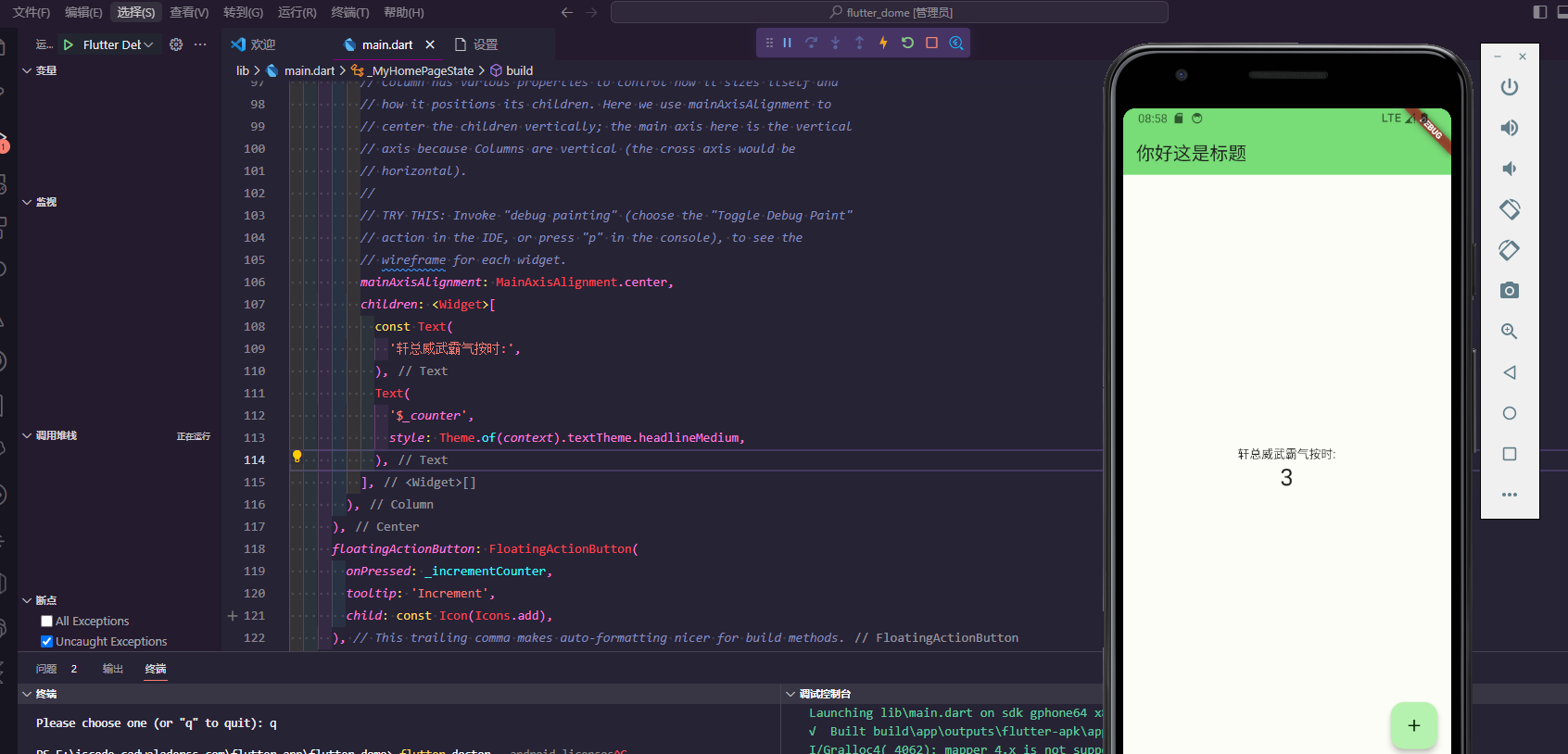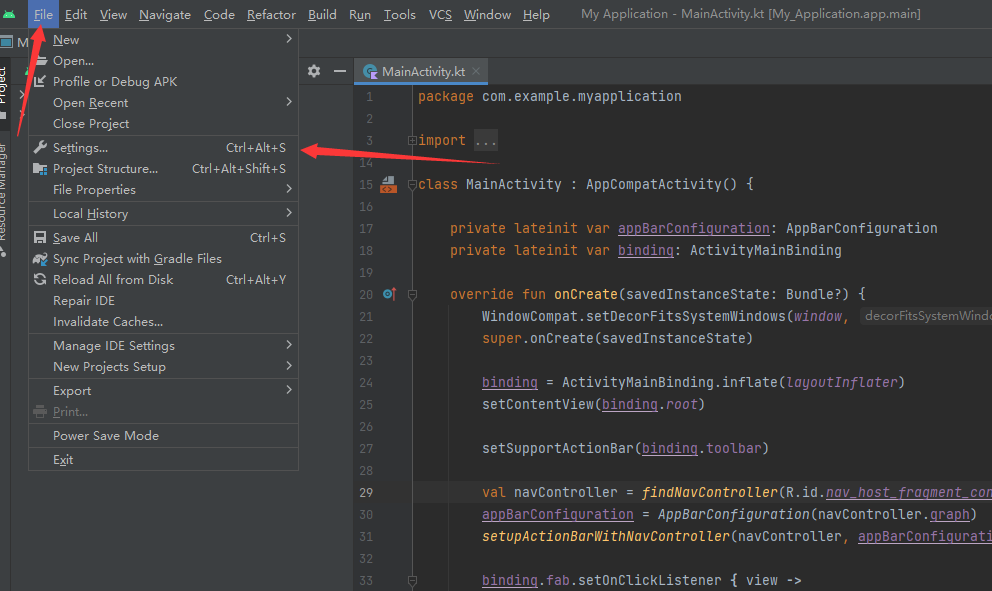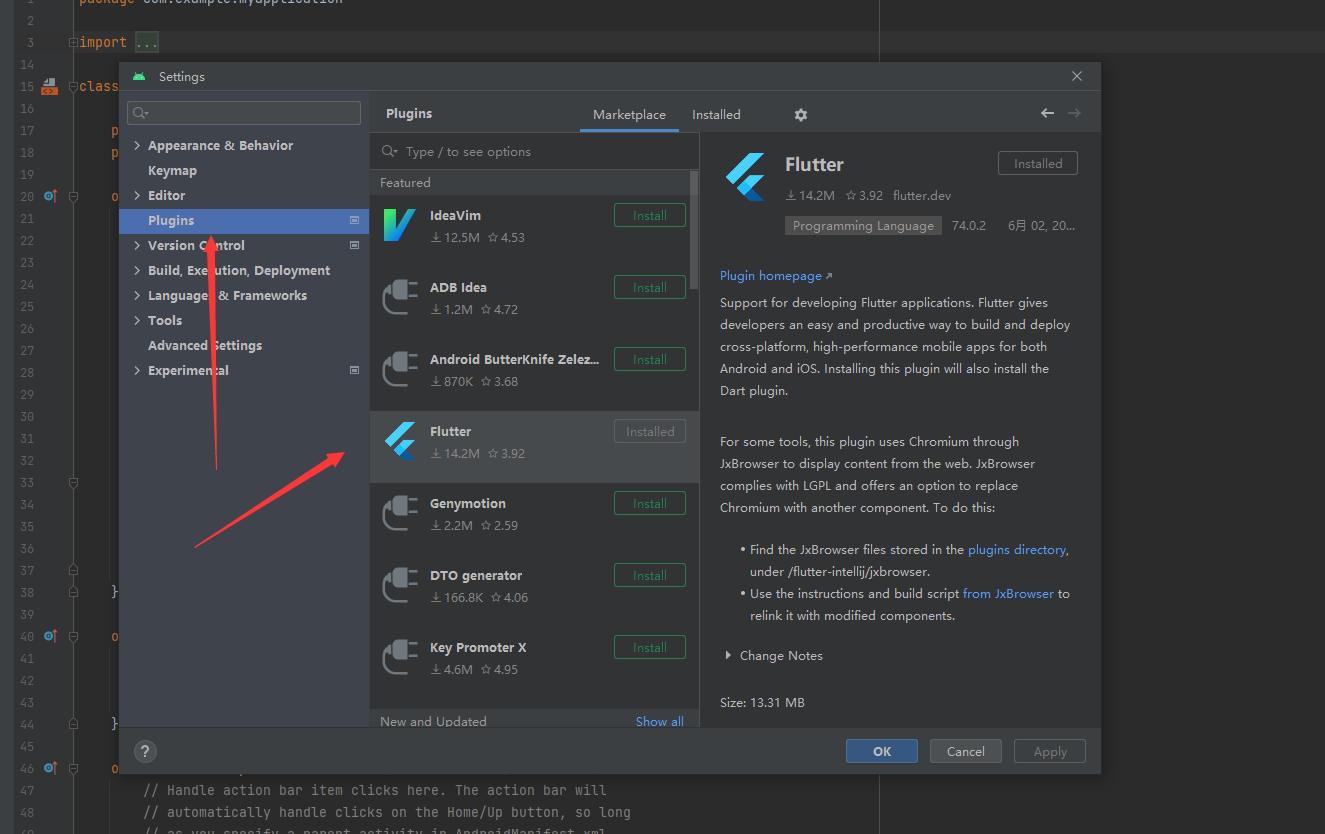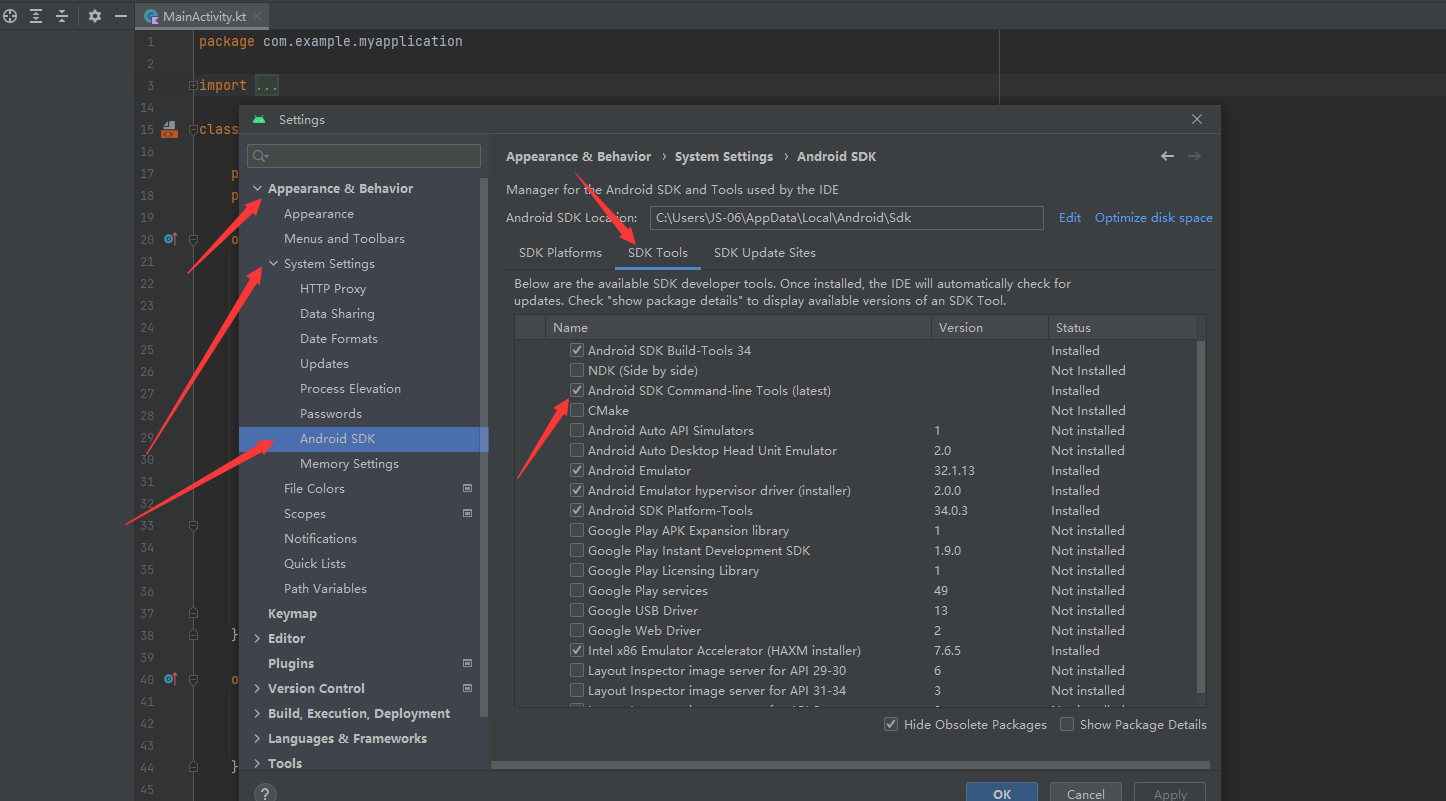1.Run the Android environment in the flutter project in vs code
1.Install vs code
2.Install Android Studio
- Android Studio Official web
- Specific installation process but more introduction will not please Baidu
- in vs code
FlutterExecution under projectflutter doctorcommand - Android Studio After the installation is complete, configure according to the following figure
Android Studio First step
Android Studio The second step
Android Studio The third step
Android Studio Step four
- Restart
Android Studioand the lack of flutter dependencies will pop up in the lower right corner. All you need to do is select Download All and wait until the download is complete
Android Studio The fifth step
Go back to vs code and run the
flutter doctor --android-licensescommand all the way YGo back to vs code and execute
flutter doctorCommand discoveryAndroid StudioDependencies have been installedSelect as shown
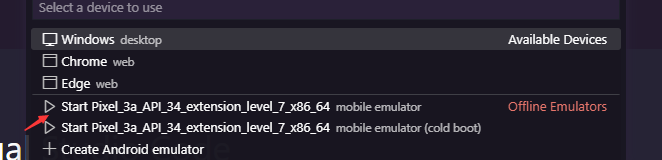
Go back to vs code and execute
flutter run -d xxxxxxxYour device number is usuallyAndroidAfter selecting the serial number of the phone you can install it in the emulator if your phone isAndroidThe system can also select your phone serial number to installThat means you're a success